Manage the people in your organization
Use the 'Admin console' to keep your organizational data up-to-date. The 'Admin console' allows our B2B partners to add, modify and remove people from their organization. In this way, YOU are in control about which person in your organization has access to which applications of Daikin.
Access the Admin Console
The Delegated Admin Console can be accessed through your Customer Portal. Users that have the 'Delegated Admin' role, will see the 'Manage my organization' link in the user menu of the Customer Portal.
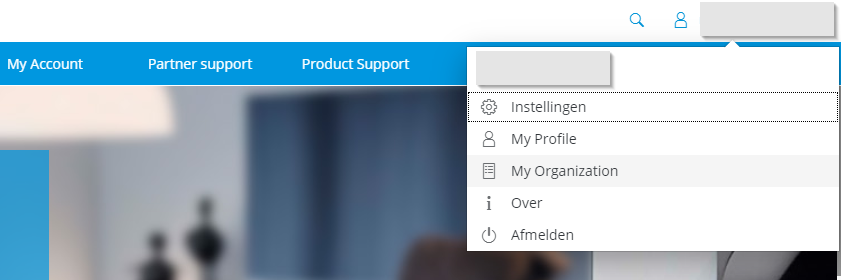
1. Invite new members to your organization
In the admin console, click the 'Invite member' button to add new people to your organization.
2. Edit profile information and define roles
When inviting a new member or editing an existing member, profile information like name, email address, function in the company,... needs to be entered.
Additionally, the role of the user can be edited as well, to make sure that the correct people have access to the correct content on the Daikin Customer Portal.
3. Remove members from your organization
When someone leaves your organization, you don't want that person to still have access to Daikin applications in name of your company.
You can easily select that member and remove him or her from your organization, taking away all access.
